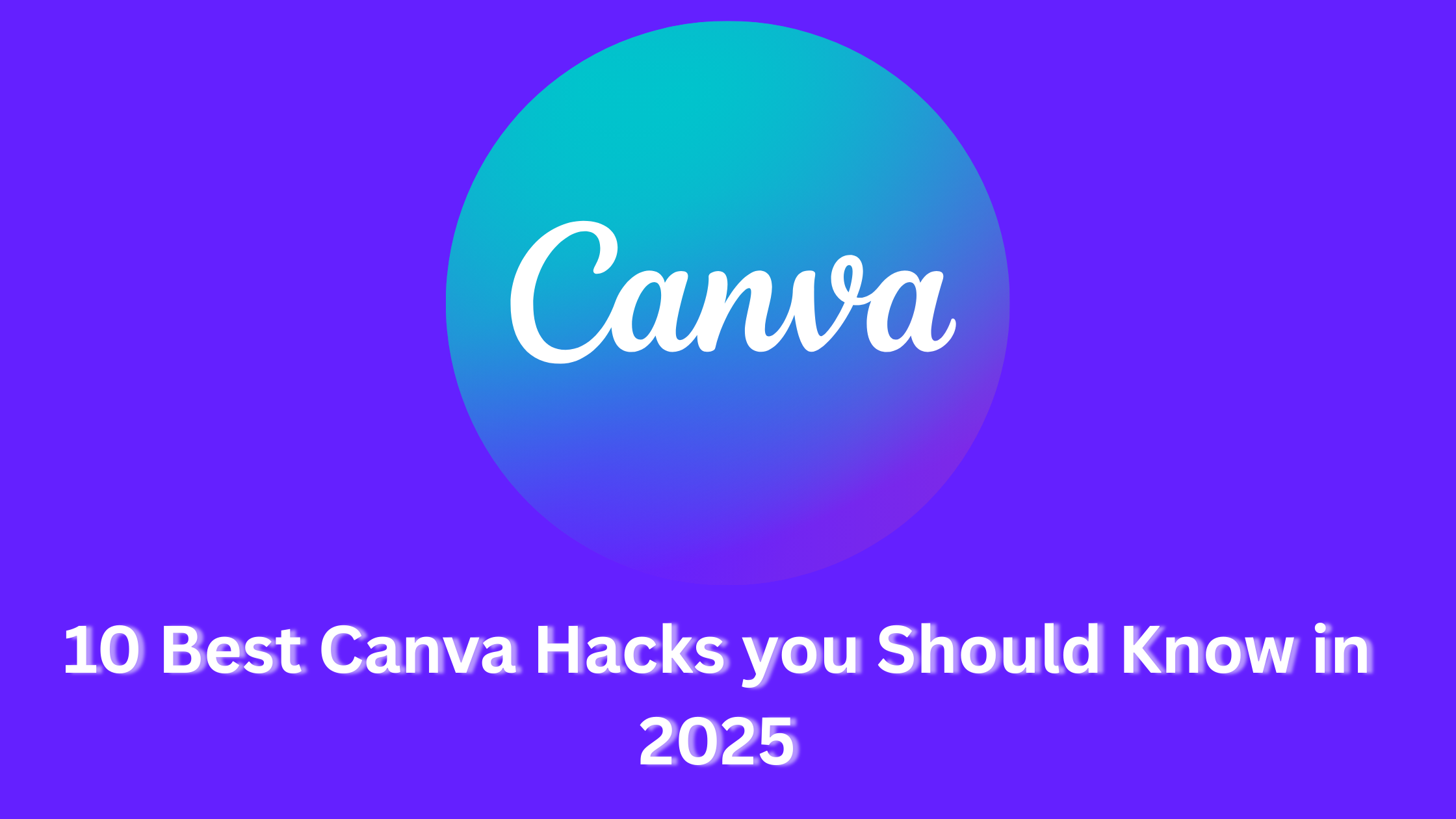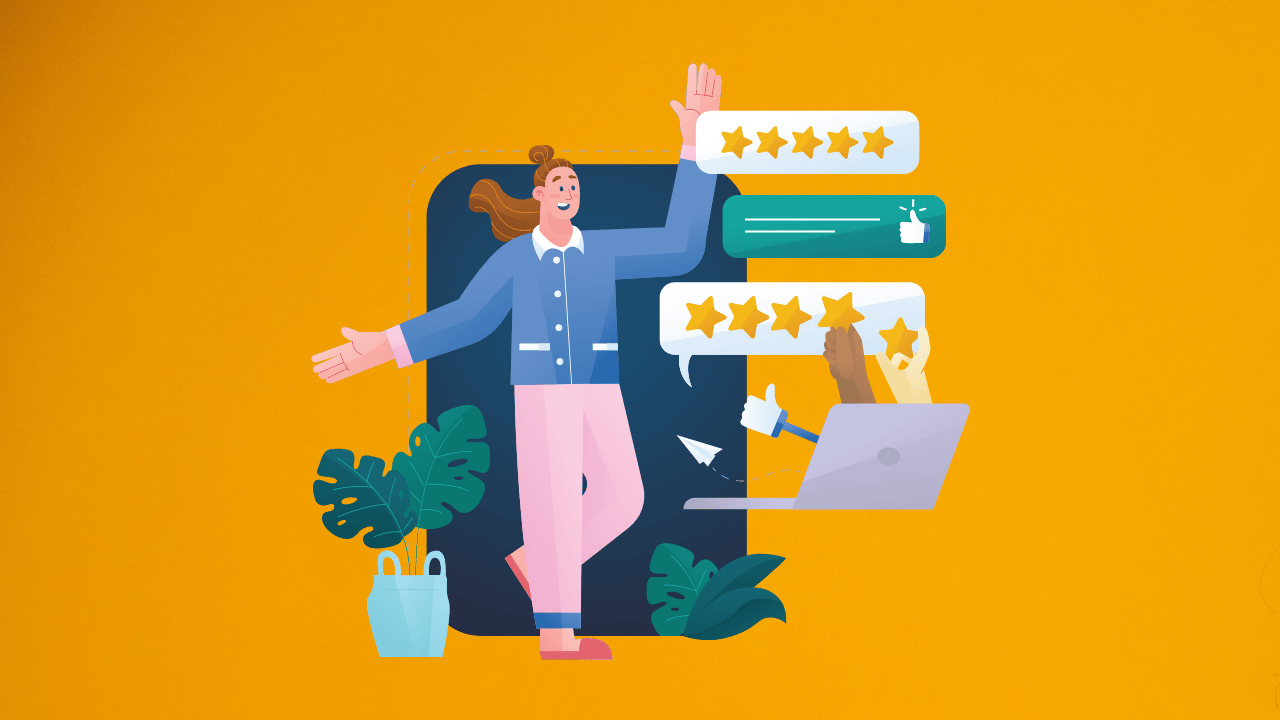In a world where attention spans are shrinking, marketers and business owners need more than just words, they need designs that stop the scroll and make audiences take action.
That’s where Canva comes in. Once dismissed as a “beginner-friendly design tool,” Canva has evolved into a powerhouse for marketers, blending AI, automation, and creativity in one platform. But here’s the catch: most marketers only scratch the surface of what Canva can do.
After working with clients and campaigns for years, I’ve discovered Canva is loaded with hidden features that can save you hours, amplify your brand’s presence, and give you a competitive edge. In this article, I will teach 10 of the best Canva hacks you should know in 2025
Magic Resize: One Design, All Platforms
Think about how much time you are wasting in resizing posts for multiple platforms such as Instagram, LinkedIn, YouTube, or TikTok. Canva’s Magic Resize fixes this with a single click. This feature will allow you to resize your single content into multiple platform sizes in a single click.
For example, if you create an Instagram ad and hit “Magic Resize”, it will instantly adapt it into a LinkedIn banner or YouTube thumbnail.
Brand Kit: Your Identity, Simplified
Consistency builds trust, and Canva’s Brand Kit keeps you consistent. Upload your logos, fonts, and colour palette once, and Canva applies them across all your designs.
This feature helps to upload all your brand identity in one place and apply to across your brand using a single click.
AI Tools: Magic Write + Text-to-Image
We’re in the age of AI-driven marketing. Canva’s built-in AI tools are game changers:
The most helpful and amazing Canva AI features are:
- Magic Write: This helps you brainstorm ad copy, captions, or even blog intros.
- Text-to-Image: creates visuals that don’t exist in stock libraries. With this feature, you can directly create an image related to your text information.
For instance, if you are launching a skincare brand, you can use AI to generate product lifestyle images without costly photo shoots. No need to upload an external image or manually create the design yourself.
Canva Content Planner and Scheduler
Canva is no longer just for designing. Its content planner lets you schedule and publish directly to Instagram, LinkedIn, or TikTok.
You can create a week’s worth of posts on Sunday, schedule them in Canva, and focus on engagement during the week. This will not simplify your work, but it will improve your productivity.
Transparent Backgrounds: Go Pro with PNGs
Though this one is a pro feature, but is a small and powerful hack that enhances your marketing. With this feature, you can export logos, product images, or icons with transparent backgrounds to make them versatile for ads, websites, and presentations.
Smart Mockups: Sell the Vision
Design is good, but context sells. With Smart Mockups, you can place your design on mugs, billboards, phones, or T-shirts. If you are running an eBook campaign, this feature will allow you to show your digital cover on a tablet to give it a “real product” feel.
A/B Testing with Canva Templates
Marketers know: what works for one audience may flop for another. Canva makes A/B testing easy: duplicate your design, tweak one element (colour, font, CTA), and compare performance.
Animation for Engagement
Static posts fade in the feed, but movement grabs attention. Canva’s simple animation tools turn static designs into short, eye-catching videos.
Real-Time Team Collaboration
If you have a team, RAHI NBNCanva makes collaboration painless. Multiple team members can work on the same design, leave comments, and edit in real time.
As a marketing manager or design team lead, you can review a design and leave direct feedback, no more endless back-and-forth emails.
Integrations: Canva Meets Your Marketing Stack
Canva connects seamlessly with platforms like Google Drive, HubSpot, and Mailchimp. That means designs flow directly into your campaigns without extra downloads and uploads.
Canva has grown from a beginner’s tool to a strategic weapon for marketers. The hacks above are not just shortcuts, they’re accelerators. They help you stay consistent, save time, and focus on what truly matters: building relationships and driving results.
In 2025, marketers who leverage Canva’s full potential won’t just create “pretty graphics”. They’ll create strategic, branded experiences that stand out in a noisy digital world. Learn about 10 Best Steps to Earn Your First $1,000 on Upwork in 2025